Tool Hapus Akun Xiaomi
Menghapus Akun Mi Lupa Password – Akun Mi atau Mi Account adalah sebuah layanan yang disediakan untuk para pengguna smartphone Xiaomi dengan antarmuka MIUI. Dengan adanya akun Mi tersebut pengguna bisa menikmati layanan Mi Cloud dan security. Misalnya ketika hp Xiaomi milik kita dicuri atau hilang, kita bisa melacak keberadaan smartphone menggunakan akun Mi.
Tool Hapus Akun Xiaomi Account
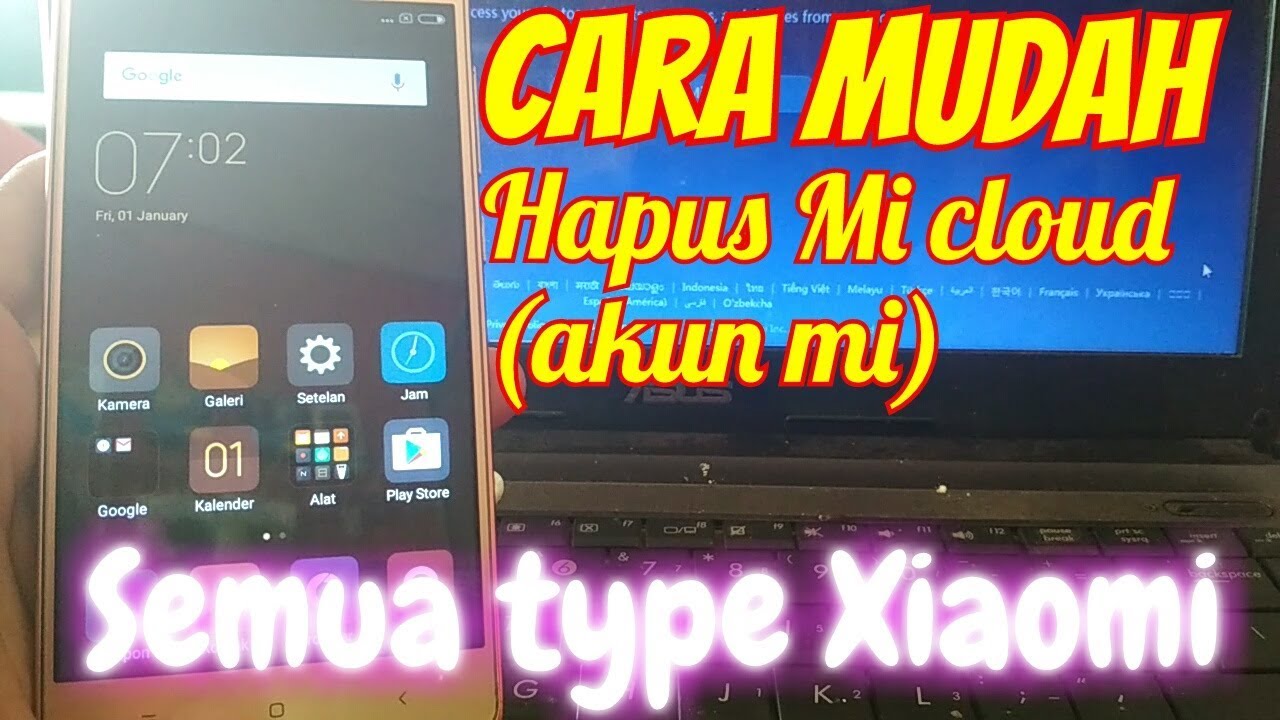
Key features
Recent: View the files you worked with recently without looking for them.
Categories: Files are organized into categories by their formats. From there, you can access to frequently used apps quickly.
Storage: View your storage stats and manage all folders on your device.
Cleaner: Free up storage space on your device by deleting cache and junk files.
Mi Drop: Share files with friends who are nearby without connecting to the Internet.
Global search: Enter keywords to find files.
Multiple file formats support: Open videos, music, documents, APKs, and compressed files with one tap.
File compression: Compress and decompress ZIP/RAR archives.
Manage multiple files: Select multiple files for the same operation.
Multiple languages supported: Bahasa Indonesia, Bengali, Chinese, English, Español, Português, ру́сский язы́к, українська мова, Tiếng Việt
- We fixed some bugs.
Do you want to Download Mi Account unlock Tool and Bypass / Remove Mi Cloud verification, then you are in the right place. Mi Account Unlock Tool is compatible with all smartphones Xiaomi Mi redmi that runs on MIUI ROM.
All Xiaomi devices come with Mi account associated with them that allow backing up all your important things including contacts, audio, video, messages, pictures, notes, and more.
This will be very useful when the user buys a new Mi phone and wants to get all the data from the old phone. Clash of kings game. All you need to do is enter your existing Mi Account login credentials to your new phone and the data will be automatically synced to your new handset. Is not this really cool?
Also Read:
Lost Your Mi Account ID and Password – What to do?
- Suppose for some reason you have made a factory reset on your MIUI device.
- In this case, you must re-enter Mi Account login credentials to sync all data from Mi Cloud.
- If you forgot your password, just tap “Forgot Password“.
What is Mi Account Unlock Tool?
Download Mi Account Unlock Tool – Bypass Verification
Mi Account Unlock Tool for Xiaomi Mi [Xiaomi Mi Account Remove Tool]
File Name – Mi Account Unlock Tool
Alternative Name – Xiaomi Mi Account Bypass Tool / Mi Account Removal Tool
Developer: Xiaomi Official [ Mobile Software Advance]
File Size: 3.47 MB
Version: Mi account Unlock Tool V1.0
Support : Windows Xp/7/8 & 8.1 / 10 [32Bit & 64 Bit]
Unlock Mi Account Tool
How to use Mi Account Unlock / Bypass Tool
I can’t instrall to bypass mi account tool on my pc always ask to password fir tool help me